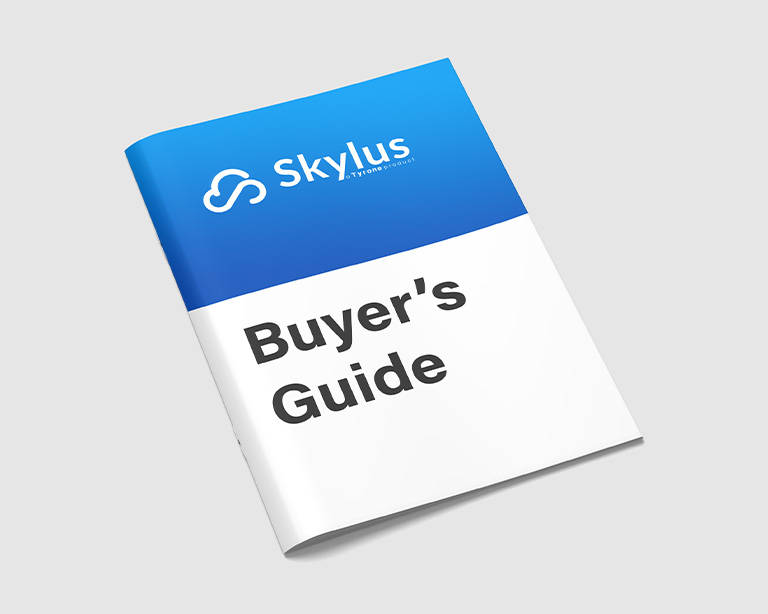Set up an Efficient Virtual
Environment with Simple
and Easy Deployment of
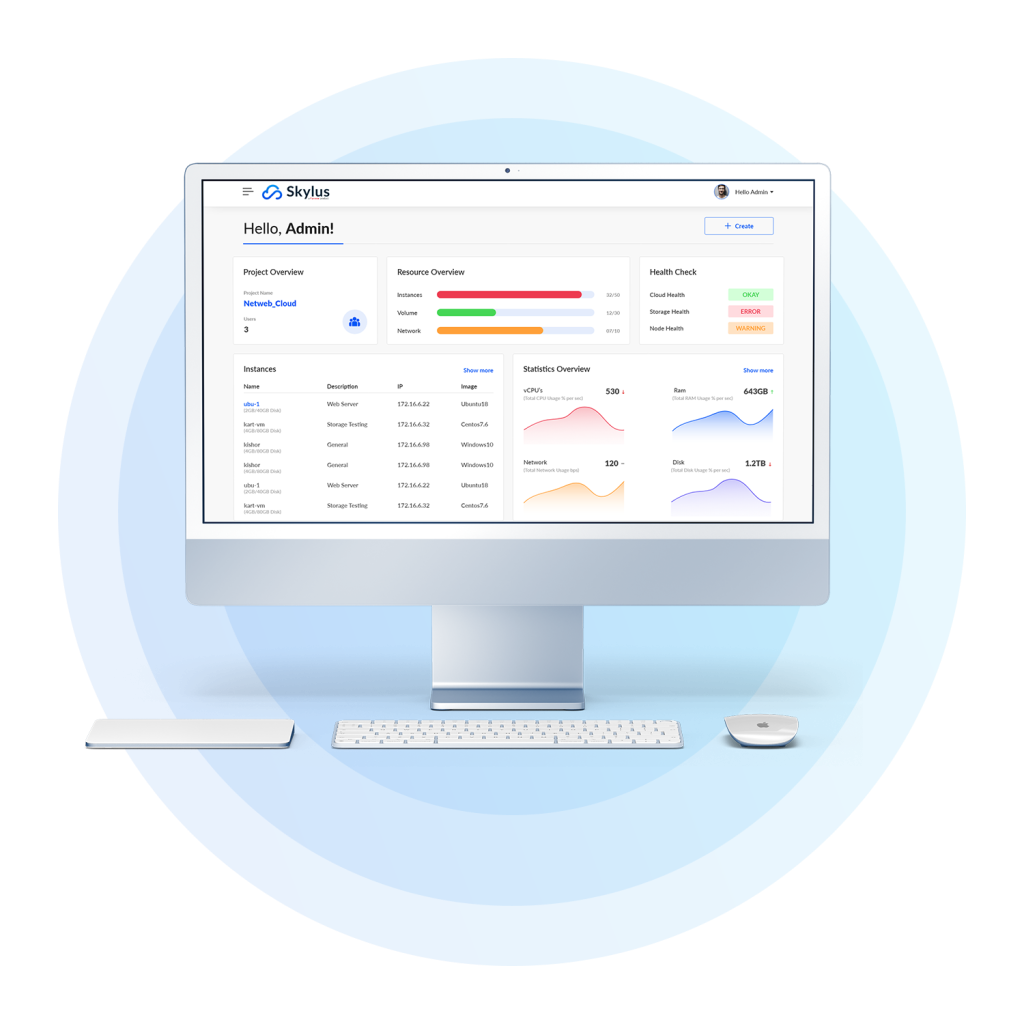
Challenges of Traditional VDI
VDI’s desktop virtualization technology facilitates work anywhere, at any time on any device. However, there are hurdles to adopting traditional VDI technology with limited capabilities.
Inability to Deliver
a Customized Solution
With the traditional VDI, there are hurdles to delivering customized solutions because of proprietary license restrictions, resource scaling limitations, hardware & software disintegration, etc., for achieving greater throughput.
Extended Server Downtime
Fragmented solution (hardware and software disintegration) with the traditional VDI requires more significant maintenance, and mitigating the downtime and failures consume extra time.
Poor User Experience
Developing an incredible user experience is crucial to executing VDI projects successfully. Understanding user requirements and delivering optimal performance paves the way for designing a great user experience.
Solution Complication
Building a VDI environment with a traditional three-tier infrastructure (separate servers, network, and storage) introduce complexity as there are grave risks involved in framing the incorrect design.
Interoperability
With a traditional VDI, as companies grow their presence to address the ever-rising needs of the business, virtual desktop and application silos can grow, reducing the flexibility and advantages of executing workloads in multiple locations.
Network Latency
This is a significant challenge for the optimal performance of desktop virtualization. Even desktop delivery with impeccable performance can go wrong in a WAN environment where latencies surpass worst-case LAN limits.
How Skylus Addresses Traditional VDI Challenges?
Skylus private cloud one-stop solution with HCI capabilities has been designed to reap the maximum benefits out of VDI technology and accelerate the efficiency of an organization’s workforce.
Designed for Delivering
Customized Solution
Capacity issues and resource constraints are easily addressed since customers can opt for all-flash nodes or hybrid storage, add Graphics Processing Unit (GPU) as per requirements, and increase the throughput in the process.
No Single Point of Failure
Skylus private cloud has an in-built redundancy capability in its architecture. It ensures no points of failure as there is automatic migration/failover of data – since it is a private cloud – even if some of the nodes fail at any time.
Proactive Health Monitoring
The intelligent dashboard of Skylus private cloud enables hardware and Virtual Cloud Resource logging, monitoring, and statistics with analysis tools to keep the cloud in check and identify issues for rapid troubleshooting.
Flexible Architecture
Skylus facilitates agile configuration with deployment and redeployment according to the changing needs and applications. In addition, there is also flexibility for storage with options such as local storage, shared storage, SSDs, and HDD.
Single Point Solution
Nothing is more convenient than reaping the benefits of deploying a single point solution. Skylus ticks all the boxes of a complete solution by converging compute, storage, networking, and virtualization all in a single hardware.
App library
You can save on significant costs for software licenses by using Skylus app library. There are application and cluster templates showcasing key apps for use.
Application Areas of Skylus for VDI
Skylus one point solution with hassle-free deployment makes it perfect for many application areas seeking to leverage the benefits of VDI technology.
Virtual Office
Skylus can achieve quick deployment for creating a virtual workplace replicating the actual office environment, thereby reducing the operating costs of office desktops, including hardware replacement costs.
Work from Home
Leveraging hyper-convergence infrastructure, Skylus deployment allows the facility of remote access and work from anywhere culture.
Computer Labs
Skylus private cloud can mitigate the load of operating & maintaining personal computers in classrooms and enable cross-platform resource sharing for remote access.
Healthcare
With Skylus private cloud, you can migrate your existing healthcare system to a virtualized network enabling prioritization of critical traffic and quick connection with the new locations for obtaining timely information.
Production Line
The adoption of Skylus remarkably increases production efficiency. The integrated design of the thin client results in a reliable system even in the long-run operations.
Bring Your Own Device
Employees can bring their own device, and the business desktop can be deployed as a separate app enabling access via any device without compromising the integrity of the virtual machine.
Resources
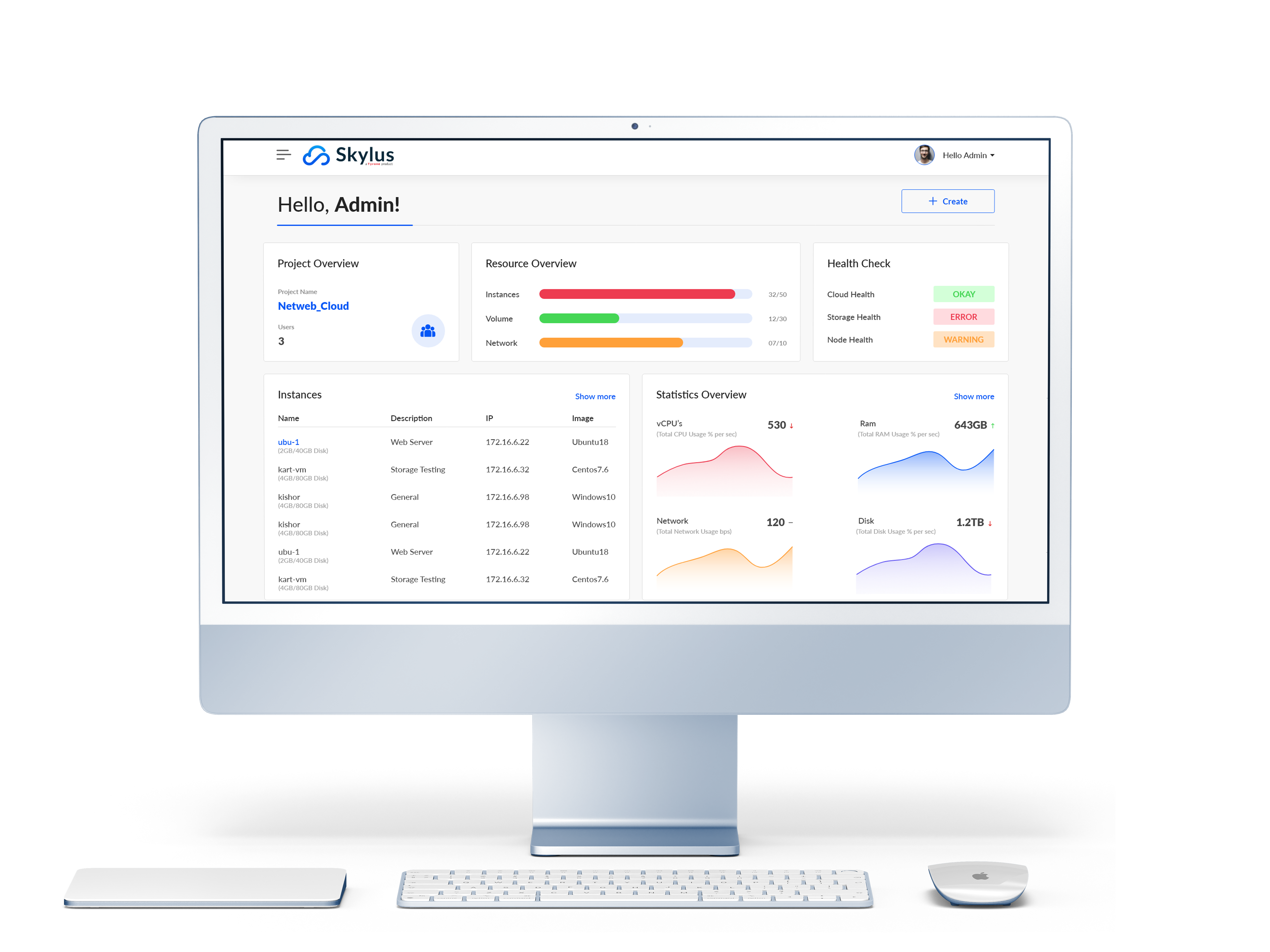
Let’s Talk!
Learn how Skylus can help you