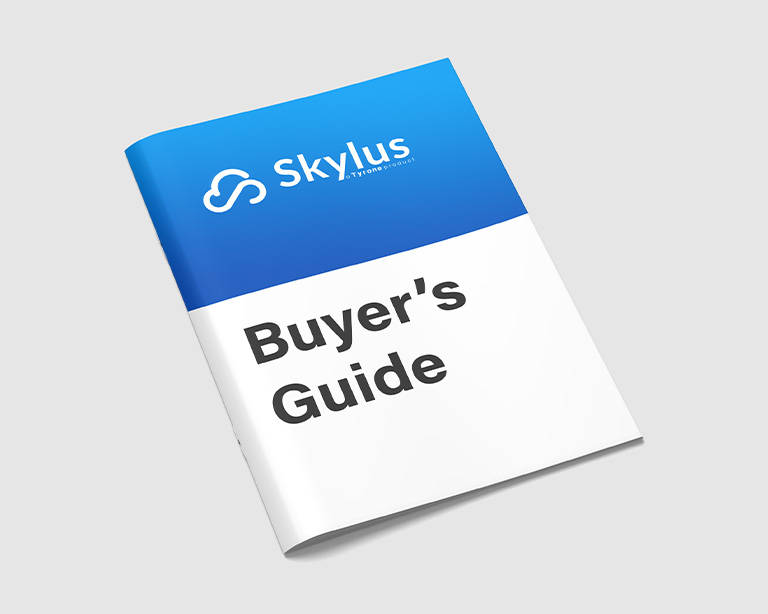Handling your Business Data was Never this Easy
Skylus
Dashboard
made simple.
Create, Manage, and Monitor All Your Cloud Resources Under a Single Panel
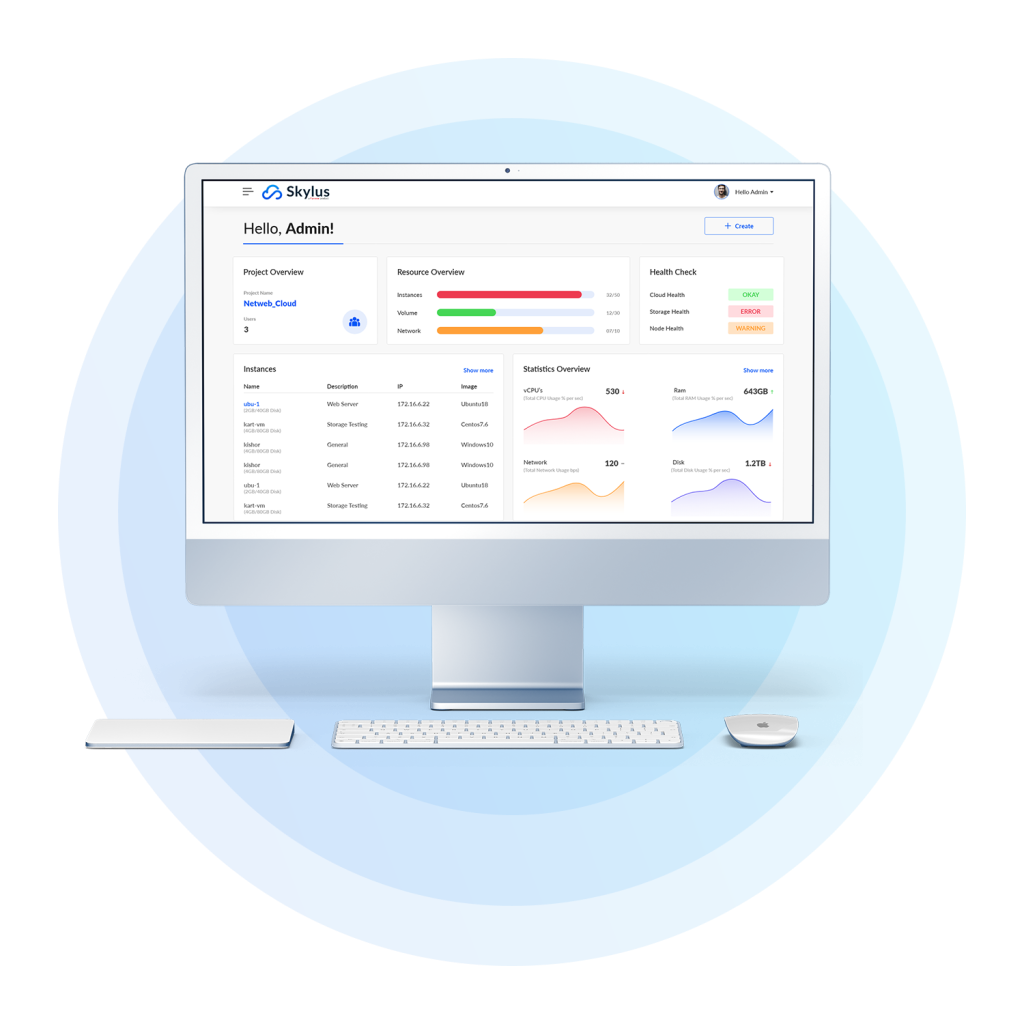
Navigate a Single Management Dashboard
Create, Manage, and Monitor

From the Skylus dashboard, you can create Virtual Machines (VMs), containers, volumes, images, flavors, and users. The dashboard facilitates resource utilization management, operations, and users on the same platform. Furthermore, you can also monitor the number of resources allocated simultaneously.
Dashboard Key Features
- All in one Dashboard
- User-friendly interface
- Rapid & Advance VM creation
- Quota management
- Vital Resource Statistics
The dashboard combines monitoring and management of resources on a single platform. It allows features such as VM performance monitoring and logging, strong security via access control, simplified infrastructure handling with different layers of access control, rapid VM creation, advance VM creation, setting page, statistic & interactive cloud shell, and quota management for resource allocation based on the concept of multi-tenancy.
How the Dashboard Works?
Easy to Use and Simple Dashboard
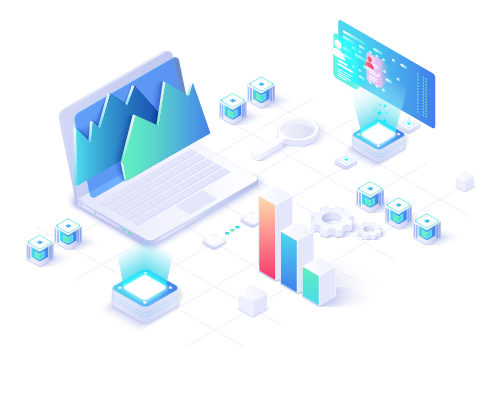
What do We Have?
Dashboard Features
Cloud Health Metric Visualization
The dashboard provides better visualization and analysis of critical parameters. Just by looking, you can understand your cloud service's health status.
Project Management
With Skylus, you can access and manage your resources seamlessly across the business infrastructure. It also supports project isolation from users accessing the exact cloud resources.
Rapid VM Creation
Virtual machines and containers are crucial to realizing cloud-native applications' full benefits. Fortunately, Skylus can create VMs (a few to thousands) in minimum clicks. Moreover, we also have an advance VM creation option to launch VMs as per your preference.
VM Performance Statistics & Logs
The dashboard provides the luxury of viewing your CPU, RAM, Network & Disk in one glance. There is also the added choice of troubleshooting with startup logs. You can also analyze and see detailed reports on the running virtual machines.
Easy-to -Use Interface
A simple interface is paramount for creating a delightful user experience. Skylus has been designed and developed with the user experience in mind. Its dashboard and interface are straightforward to navigate so that data can be observed quickly.
Fault Tolerance and Data Back Up
One of the highlights of Skylus private cloud is its redundant data backup strategies that protect all your business-critical data and make it easily accessible.
Skylus Project
A Multi-Tenant Cloud
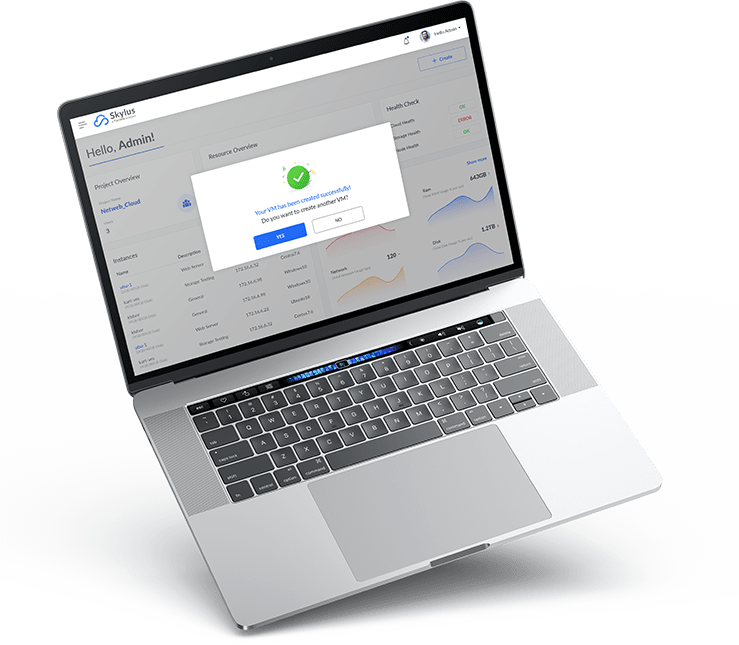
Get a Skylus Project and establish a proper structure in your place. With its capacity, you can swiftly allocate resources and efficiently manage quotas. Depending on the requirement, resources can also be distributed among different tenants, maintaining complete isolation and providing users a secure workbench where concerned resources such as VMs, network, and data volumes are entirely isolated from other tenants. With pre-defined allocations, tenants can only manage and utilize resources allocated to them. Each tenant has an associated resource quota, a limit of resources a tenant can use.
Resources
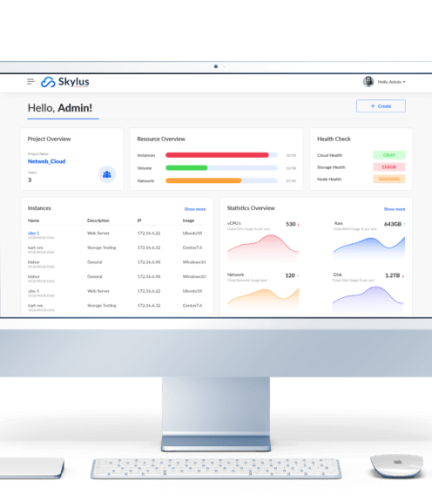
Let’s Talk!
Learn how Skylus can help you